BIGHEAS' LITTLE PAGE O' LINKS
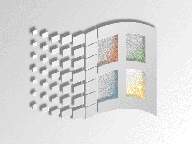
![]() PCWin
is quite simply one of the best sites on the net for shareware, freeware and
valuable information for Windows and related software.
PCWin
is quite simply one of the best sites on the net for shareware, freeware and
valuable information for Windows and related software.
![]() Winfiles
is another one of those sites packed with tons of shareware for Windows users.
Give it a try.
Winfiles
is another one of those sites packed with tons of shareware for Windows users.
Give it a try.
![]() Zdnet
= Computing. Period. No matter who you ask that knows anything about
computing, you'll find them at least mentioning some publication brought to you
by Ziff Davis.
Zdnet
= Computing. Period. No matter who you ask that knows anything about
computing, you'll find them at least mentioning some publication brought to you
by Ziff Davis.
![]() Winplanet.
Another software, information site.
Winplanet.
Another software, information site.
![]() WinfoHQ
is yet another software, information site.
WinfoHQ
is yet another software, information site.
![]() Frank's World O' Windows
is hands down the best software driver and company links page on the net. I
have visited many sites and still can't find one to beat his.
Frank's World O' Windows
is hands down the best software driver and company links page on the net. I
have visited many sites and still can't find one to beat his.
No picture, no banner, just a very well written page dealing with updating all
versions of windows 95 and 98. Click
Walbeehm's Windows Updates
to go to the page.
Remember to follow his instructions precisely!
All users from beginner to advanced will thank me for this one.
Oops, did I say Y2K? Sheez, I hate when I do that :) For you paranoid
schizophrenics, this link
Y2K fixer-uppers
will take you down the path to the promised land of Y2K freedom (At least for
those of you who don't rely on tons of 3rd party stuff. For that, I'm afraid
that you'll have to contact the individual software vendors. If you've got a
small or large business that is currently updating to Windows 98 to solve the
Y2K issue and your network administrator hasn't told you about Windows 98 Y2K
non-compliance by now or if you have a contractor updating your system and they
haven't told you about 98 not being Y2K compliant, you
might
have your hands full. Sorry.) and they have a "free" to download
Y2K hardware test.
Remember that 1st and last, you have to have a correctly compliant BIOS or at
least one that can be fixed by flash updating or a software TSR. Your BIOS
sets the computer clock. Your operating system interprets the information from
the BIOS clock settings and applies it appropriately.
Remember to check the
Walbeehm's Windows Updates
link for updates and some details, as well as this
Y2K fixer-uppers
link.
 Windows 98 Annoyances
Just what the name says and (duck) some Y2K stuff also. Excellent site to help
you customize your Windows based pc to your taste. Many of the tips on this
page work with Windows 95.
Windows 98 Annoyances
Just what the name says and (duck) some Y2K stuff also. Excellent site to help
you customize your Windows based pc to your taste. Many of the tips on this
page work with Windows 95.
Time to lighten up. If you want to read something that serves no purpose other
than to rip the frown right off your face, then go to
http://www.rs-kit.com/bs/Tableof.htm
and have yourself a chuckle.
You've made it this far and want to know what you should get 1st. Obviously,
you're on the internet to see what's out there. Most of you will go to the
World Wide Web (http://www.whatever.com) to do that, and besides
e-mail and chat, that's probably why you have a computer in the 1st place. You
are probably using Internet Explorer to access this page and you should know
that you have other choices besides Microsoft for your browser. Right now, the
two biggies in the browser bizz are Microsoft who makes Internet Explorer and
Netscape who makes Navigator and the more fully featured browser Communicator.
There is another choice that some of you might want to try. It is called Opera
and it is made by Opera Software. It is trialware and will time out in 30 days
unless you register it for a nominal fee. The other two are free. Click on
any of the three buttons
below to try the browser of your choice.
After you find that really cool game, you might find out that it is stored in
"zip" format. That is to say, that the file you just spent two hours
downloading came in the form of mygame.zip. So you need a program to
"unzip" it. Try this one.
![]() Winzip
is just one of those programs that you simply are gonna have to try out. It
is shareware and you might as well download this one 1st. You will need it,
you will use it. And if you are going to spend any time at all on the
internet, you're going to be happy you have it.
Winzip
is just one of those programs that you simply are gonna have to try out. It
is shareware and you might as well download this one 1st. You will need it,
you will use it. And if you are going to spend any time at all on the
internet, you're going to be happy you have it.
Now youv'e pulled in that game, unzipped it, installed it and it just rocked.
So you go back to the same site and you see 7 other games that you want as
well. But, you just don't have the time to pull them in one at a time because
you have to run out and grab something for your better half and the site you
found isn't particularly fast. What to do? What to do? Basically, 2 things...
![]() MTU Speed
is definitely a program all of you should pull in and learn to use. It is
very easy and versatile. Basically what it does is optimize the settings that
Windows 9x uses to transfer data through your internet connection. So, if
you're tired of the world wide wait, grab this util and speed up those
transfers. :)
MTU Speed
is definitely a program all of you should pull in and learn to use. It is
very easy and versatile. Basically what it does is optimize the settings that
Windows 9x uses to transfer data through your internet connection. So, if
you're tired of the world wide wait, grab this util and speed up those
transfers. :)
![]() Getright
is a superb download manager. What's a download manager? Funny you should
ask. Click on a file in your web browser that you want to save on your hard
drive and Getright will intercept the click and open a save dialog box asking
you for a save location and name of the file. Click save and
bingo, it'll pull it in for you. No big deal, right? Welp, not really. You
see, getright will find as many as 15 alternate sites to pull the file from and
it will also reconnect the transfer if lost and start where you left off.
While the download is going on, you can choose as many more files as you want
and it will manage the downloads in separate mini windows all at once. With
this app, you will never lose a download again.
Getright
is a superb download manager. What's a download manager? Funny you should
ask. Click on a file in your web browser that you want to save on your hard
drive and Getright will intercept the click and open a save dialog box asking
you for a save location and name of the file. Click save and
bingo, it'll pull it in for you. No big deal, right? Welp, not really. You
see, getright will find as many as 15 alternate sites to pull the file from and
it will also reconnect the transfer if lost and start where you left off.
While the download is going on, you can choose as many more files as you want
and it will manage the downloads in separate mini windows all at once. With
this app, you will never lose a download again.
 ICQ
is a free to download and use internet chat/pager program that will
automatically activate when your internet connection is established. It will
add whomever you wish to a contact list, much like AOL's instant messenger with
the ability to connect to anyone anywhere on the internet no matter who they
use to connect as long as both of you are running ICQ. And, believe me when I
tell you -- many, many people use ICQ. Easy, configurable, versatile, fully
featured, and powerful are just some of the words used to describe this
program. A definite must have.
ICQ
is a free to download and use internet chat/pager program that will
automatically activate when your internet connection is established. It will
add whomever you wish to a contact list, much like AOL's instant messenger with
the ability to connect to anyone anywhere on the internet no matter who they
use to connect as long as both of you are running ICQ. And, believe me when I
tell you -- many, many people use ICQ. Easy, configurable, versatile, fully
featured, and powerful are just some of the words used to describe this
program. A definite must have.
Phew! Time for a break. Why don't you join me in a cold one. Hey, now that I
think of it, get your very 1st bonafide "freebie" from the internet.
Click
here
to get a very convenient beverage holder. It even stores itself when you're
done. Make sure that nothing, repeat nothing is in blocking the front of your
computer. Ahhh, refreshing :) Sorry, WebTV users, this won't work for you.